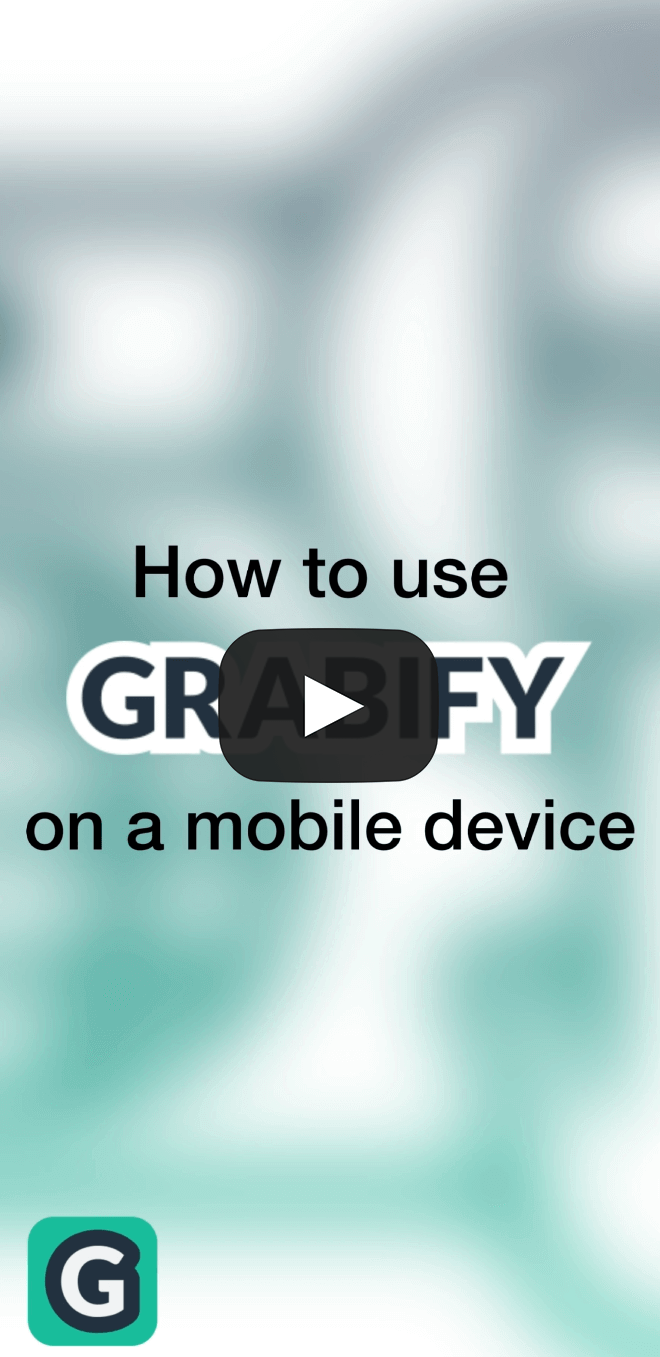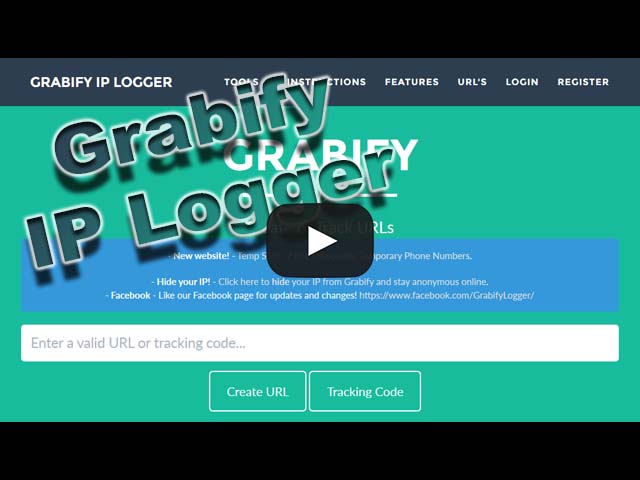IP Logger
Create or Track URL's
Total Logs: {{ total }}
Total Logs: Loading...
Instructions
See how to create your Grabify link below to start logging analytics.
Our handy video will take you through the full
process of creating a link and accessing the tracking page to view the results.

Create link
Enter a URL that you want Grabify to track.

Share link
Share the short link with another user.

View analytics
Grab IP address and other analytic data after the user clicks on your short link.
About
Grabify IP logger will help you find and track the IP address of any person with just three simple steps:
- Enter any URL that you want Grabify to shorten and track.
- Share the shortened link with another user. Have them click on the link.
- Grab IP address and other analytical data via the tracking page associated to the Grabify link.
Grabify IP Logger URL & Shortener provides you with some of the most advanced and detailed statistical data and metadata for all clicks on your links. Your IP Logger link can access information about user’s IP address, location tracker (country, city) and so on. You can view the full list of features here.
The Grabify IP Logger & Tracker tool is designed to be as user-friendly as possible, and to provide the most detailed and advanced analytic information on every click.
For any assistance or queries, feel free to reach out to our friendly support team via the links below:
Features
Here is the list of all the current features Grabify can possibly log.
To get the most information out of your logs, we recommend enabling smart logger.
Some of these features will only be logged if the device accessing the link supports them.
* This is with Smart Logger enabled